If your HP laptop experiences fuzzy audio output after a windows update, you may correct the issue by usings the following steps:
-
Click the start menu, either start typing "control panel", or scroll down to "Windows System" and click "Control Panel".

-
Once in Control Panel, click hardware and sound.
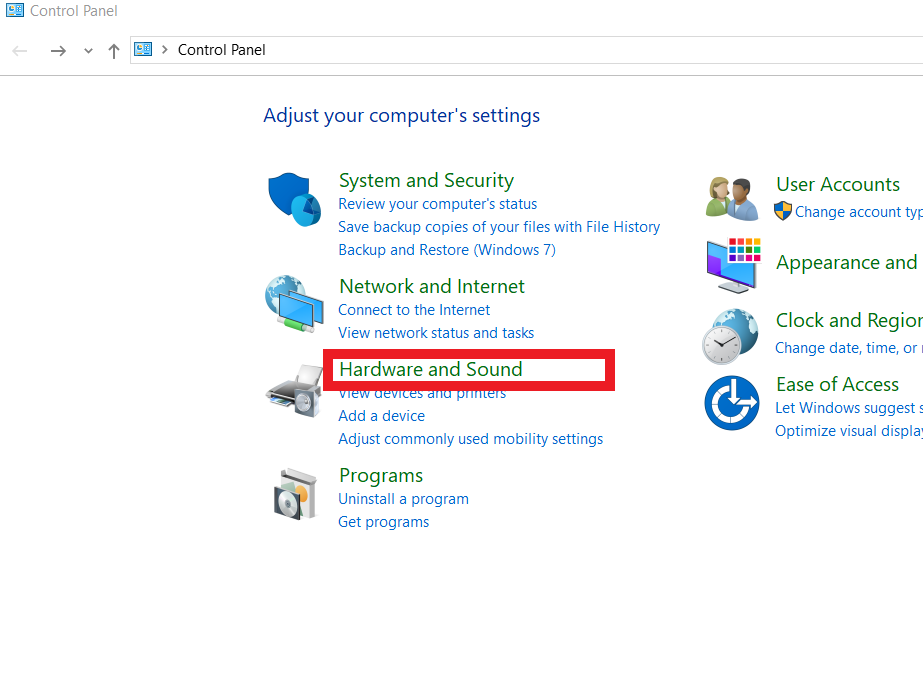
-
Next click Sound
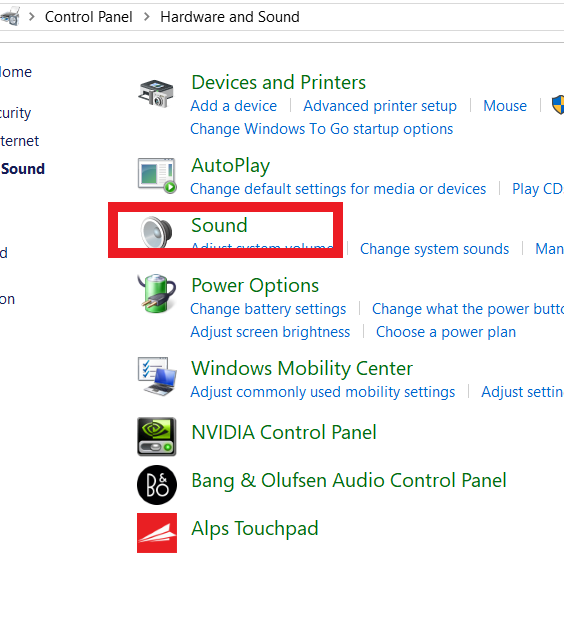
-
Once in the Sound menu, right click on your audio device, and select properties.
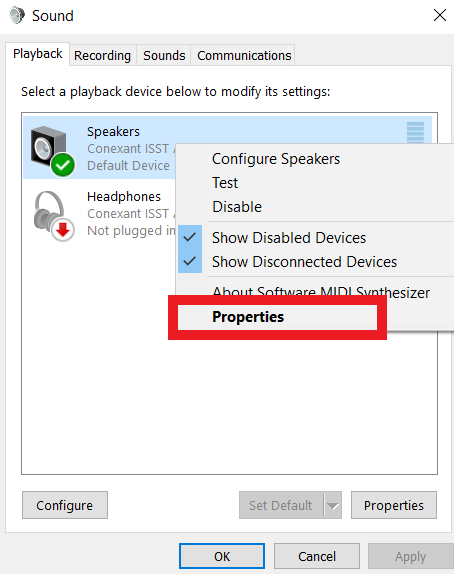
-
In the Properties menu click the Enhancements tab, next check the box under "System Effects Configuration" that states, “Disable all sound effects”, then click apply.
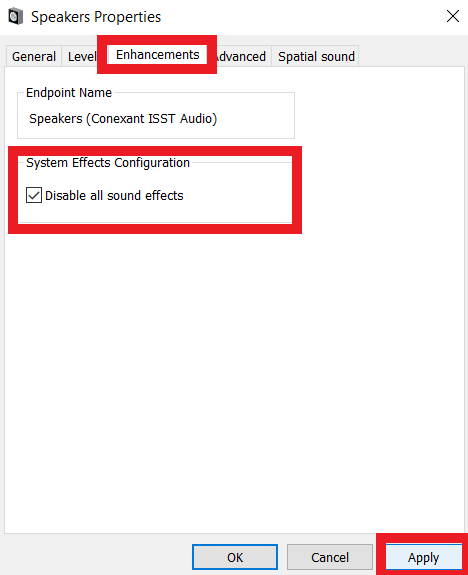
The laptops audio should now fixed.


